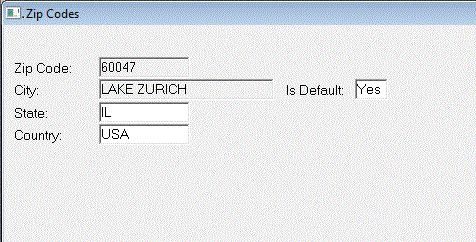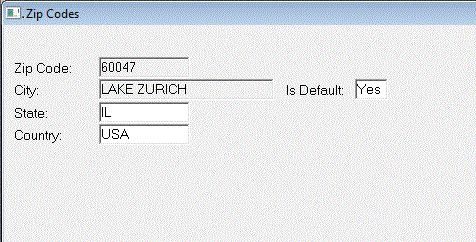Home > Counter Control Help Documentation > Menu Selections > Tools > System Tables > Zip Codes
Zip Codes
The Zip Code table contains all zip codes ever added to the system.
Zip Code: the zip code entered. Please note: if a zip code is required and users enter garbage into the field, the record will be added to the table. We suggest creating a zip code that can be entered each time the information is unknown so the table stays clean (for example, create a zip code "00000" which can be adjusted once the information is obtained).
City: the city associated with the Zip Code.
Is Default: choose from Yes or No. This is used when a zip code has more than one city associated with the code. Choose Yes for the default city associated with the zip code, and, when selected, the default will display first.
State: choose the appropriate state.
Country: choose the appropriate country.
Click the Save button to save any changes/adjustments/additions to the table.
See also