Counter Control allows users to void finalized tickets. There are certain rules and restrictions for using the void feature, and one rule includes asking for a reason when voiding a ticket. (Other restrictions may include disallowing voiding for users with lower security levels, or tickets that may have already been sent to customers on a statement, etc.) Voiding a ticket removes all remnants of the ticket from inventory and the accounting pages, although the ticket does remain in the ticket archive and may be retrieved and reprinted if necessary.
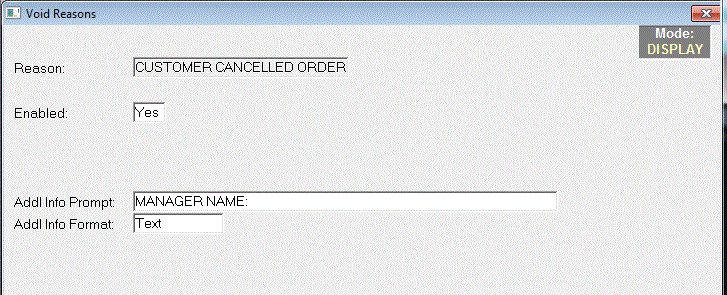
Reason: Enter the reason that will display in the list when users void a ticket.
Enabled:
Choose from:
- Yes: the reason will display in the Void Reasons list.
- No: the reason exists in the file but will not display in Point Of Sale.
Addl Info Format: The information that is requested in the above Addl Info Prompt can be in 3 formats:
Choose from:
- Currency: The information in the prompt is a dollar value and will display with a $.
- Date: The information in the prompt is a date and will be entered as MM/DD/YYYY.
- None: No information will be required and the Addl Info Prompt will not display.
- Text: The information in the prompt is asking for information and the user will type in alpha/numeric characters.
Click Save to save the information.