Paid In Reasons allows users to add reasons as to why money is added to the cash drawer during the day.
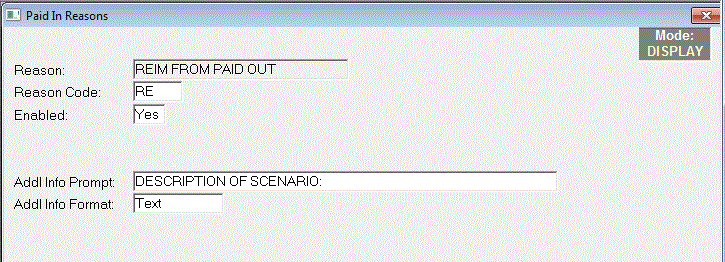
Reason: Enter a reason that will display (when appropriate) as a choice for employees to select when doing a Paid In at Point Of Sale.
Reason Code: Enter an up-to-3 character code that represents to reason. This is for identification within code only and will not be necessary for users to know to use the reason code.
Enabled:
Choose from:
Yes: the reason will display in the Paid In Reasons list.
No: the reason exists in the file but will not display in Point Of Sale.
Addl Info Prompt: Users may require additional information when doing a Paid In at Point Of Sale. The information in Addl Info Prompt is what the users will see, asking them for additional information. In this sample, users will see "Description Of Scenario", prompting the user to enter why the money is being put in the cash drawer.
Addl Info Format: The information that is requested in the above Addl Info Prompt can be in 3 formats:
Choose from:
- Currency: The information in the prompt is a dollar value and will display with a $.
- Date: The information in the prompt is a date and will be entered as MM/DD/YYYY.
- None: No information will be required and the Addl Info Prompt will not display.
- Text: The information in the prompt is asking for information and the user will type in alpha/numeric characters.