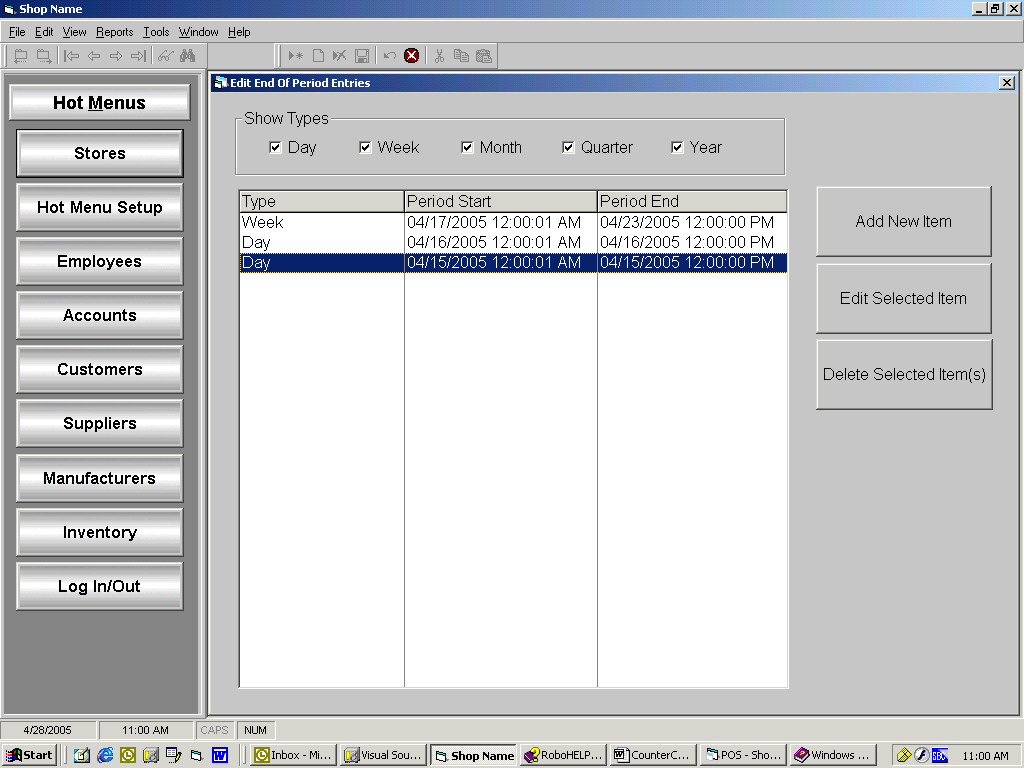
Edit End Of Period Entries
Overview
In the Task Group Maintenance screen, a task group exists called End Of. When the End Of job runs, it will create time stamp entries into this table. The End Of is typically run automatically through the scheduler but can be run manually, if desired. These end-of-period time stamp entries can be used when running many of the standard reports.
The Edit End Of Period Entries function allows the user to view all end-of-period entries and make any applicable modifications. Since most pre-defined task groups are submitted automatically through the scheduler, this function will not be needed on a regular basis. For task groups that are manually submitted, this function may be used to add an entry in the event that a manual submission was forgotten or to remove an entry for a submission that was run inadvertently. In other words, you normally will not be accessing this program except to fix a problem.
Steps: Edit End Of Period Entries
Modify or add an end-of-period entry by accessing:
Tools | System Utilities | Edit End Of Period Entries
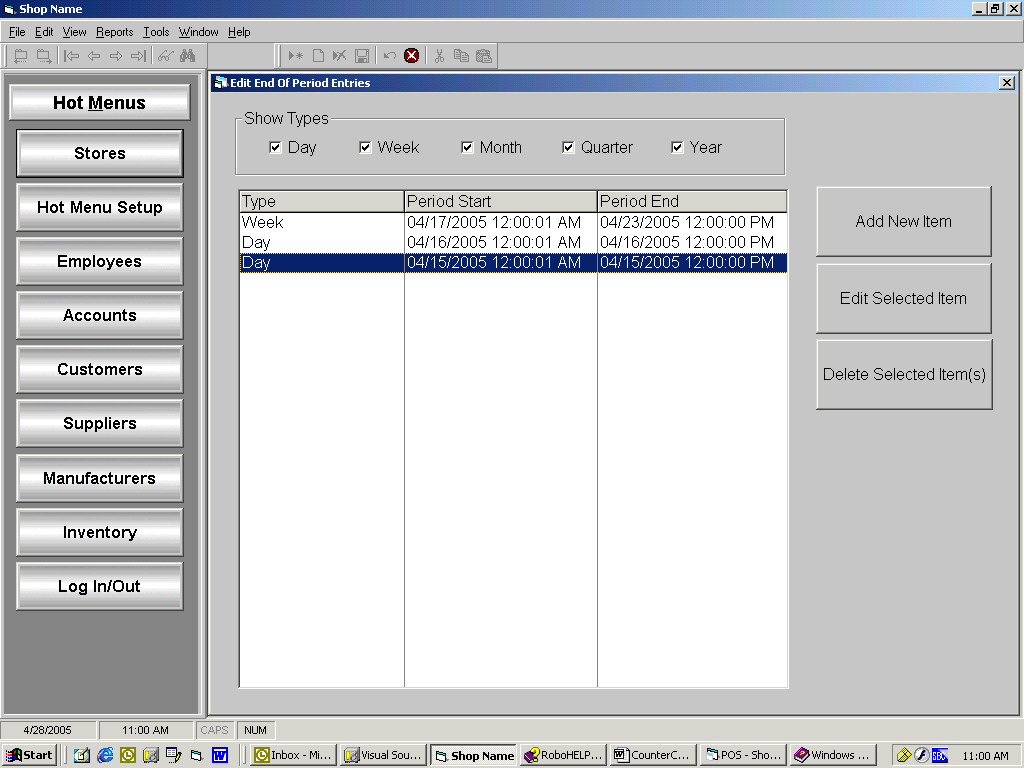
When adding or modifying entries, the following screen will display:
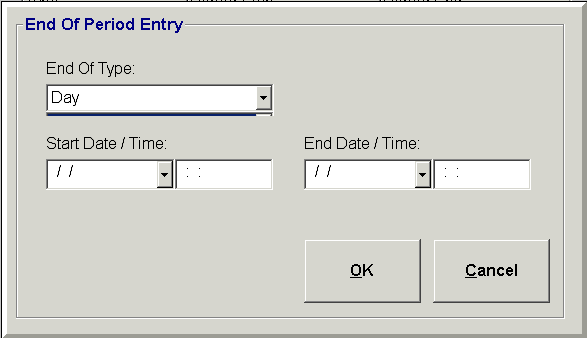
When adding or modifying the date and time, ensure a continuous range of dates is established; when one period ends, the next period should begin one second later.
Example:
See also