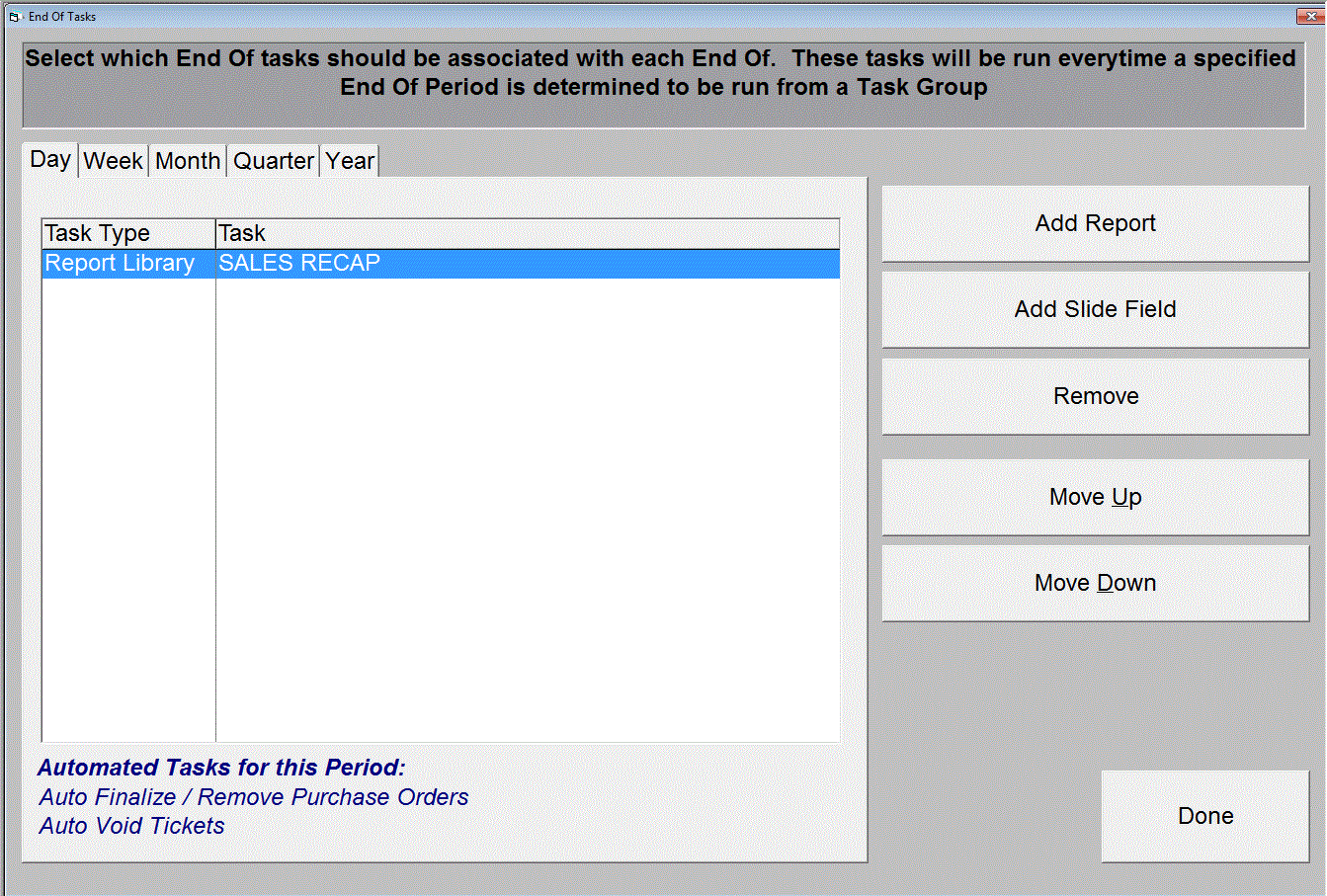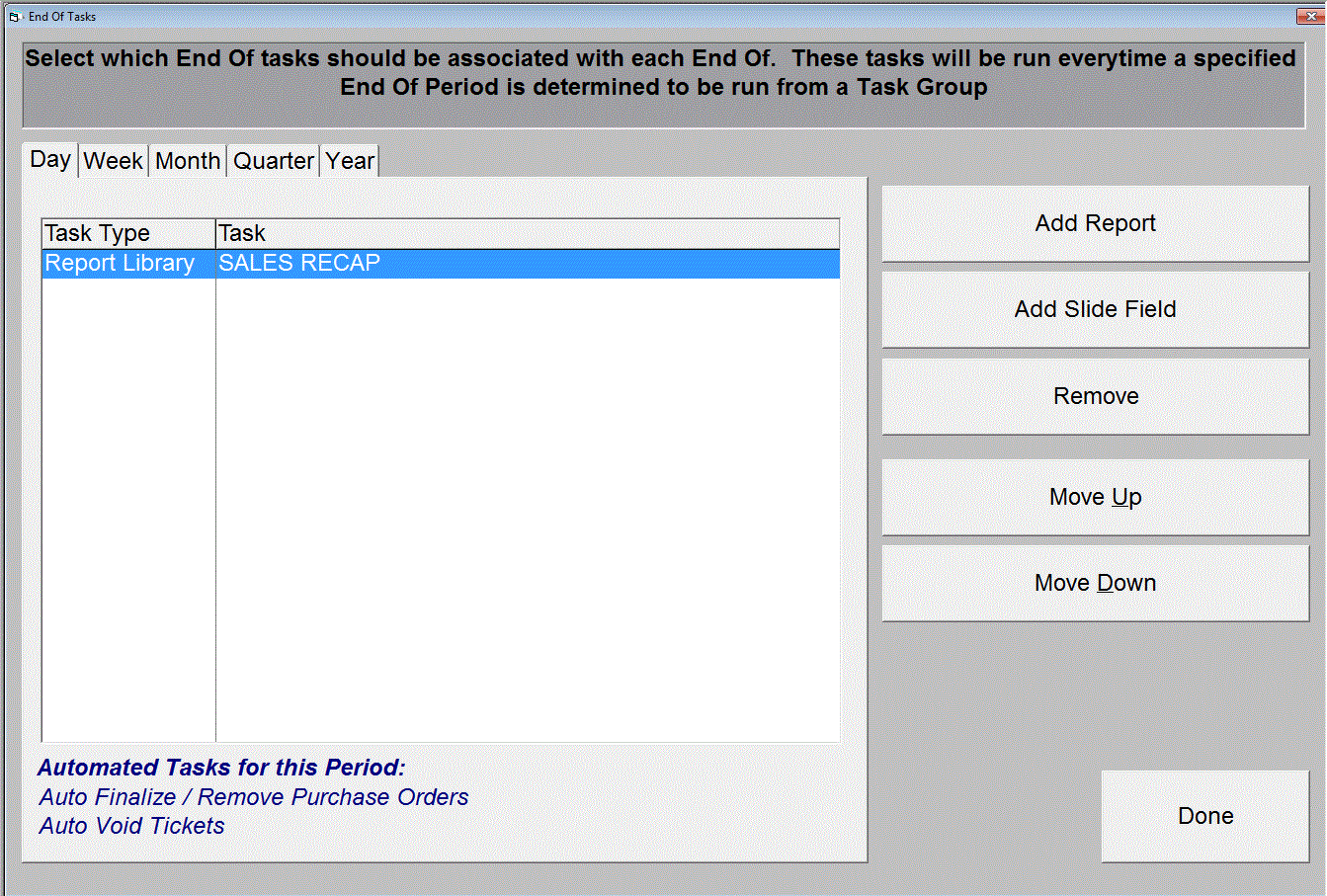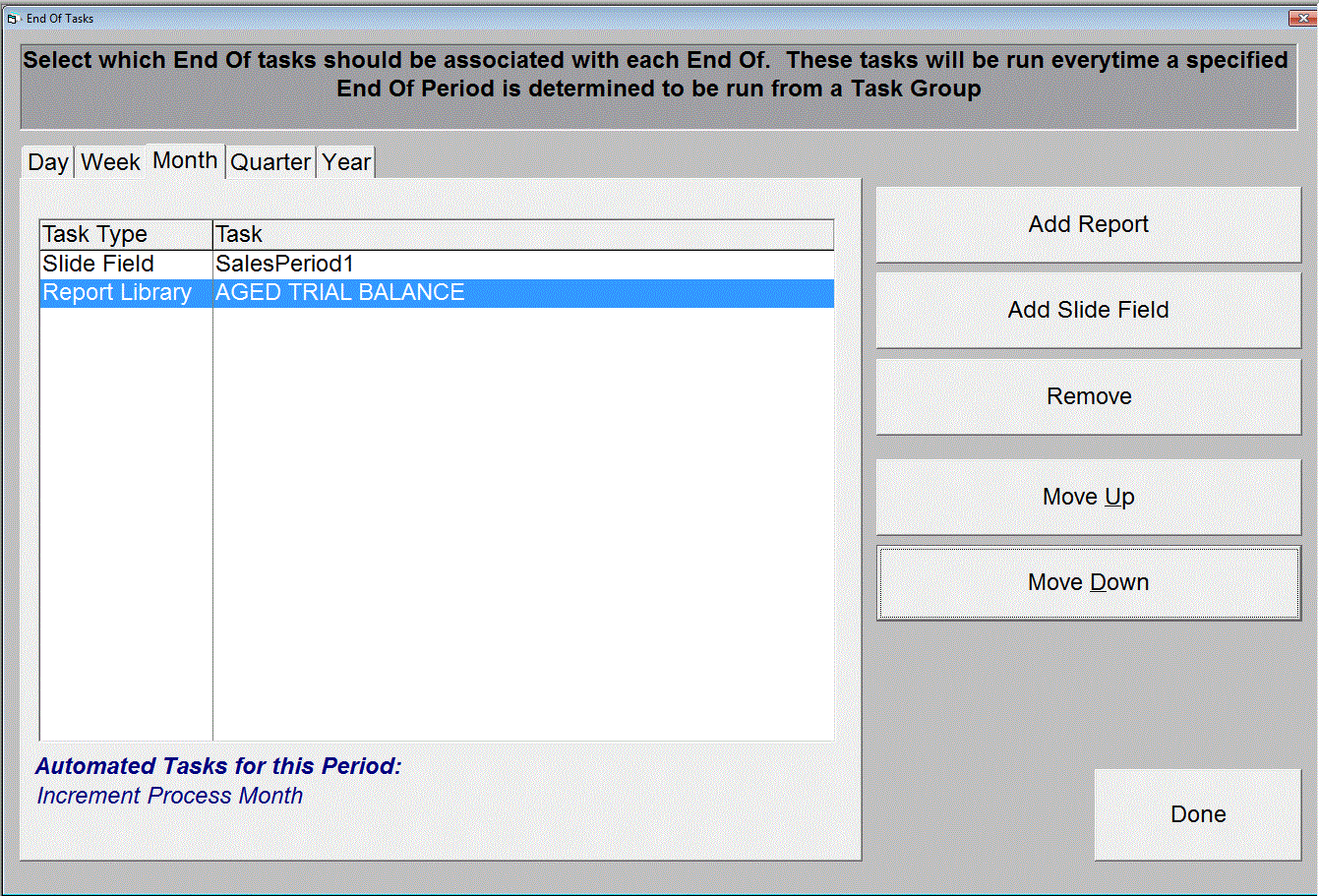Home > Counter Control Help Documentation > Menu Selections > Tools > System Utilities > End Of Utilities > End Of Tasks
End Of Tasks
End Of Tasks is a listing of Day, Week, Month, Quarter, and Year jobs that will run when the End Of job runs. Any jobs that should run as part of the End of Day should be listed under the Day tab. Any jobs that should be run as part of the End of Week should be listed under the Week tab, etc.
Add Report: Click Add Report to add any report that currently exists in the Report Library to the selected tab. The report will be included in the information printed in the selected tab (Day, Week, etc.)
Add Slide Field: Click Add Slide Field to select a field that should slide at End of Month or End of Year. Typically these items are set before the system is shipped and should not need to be added by the user.
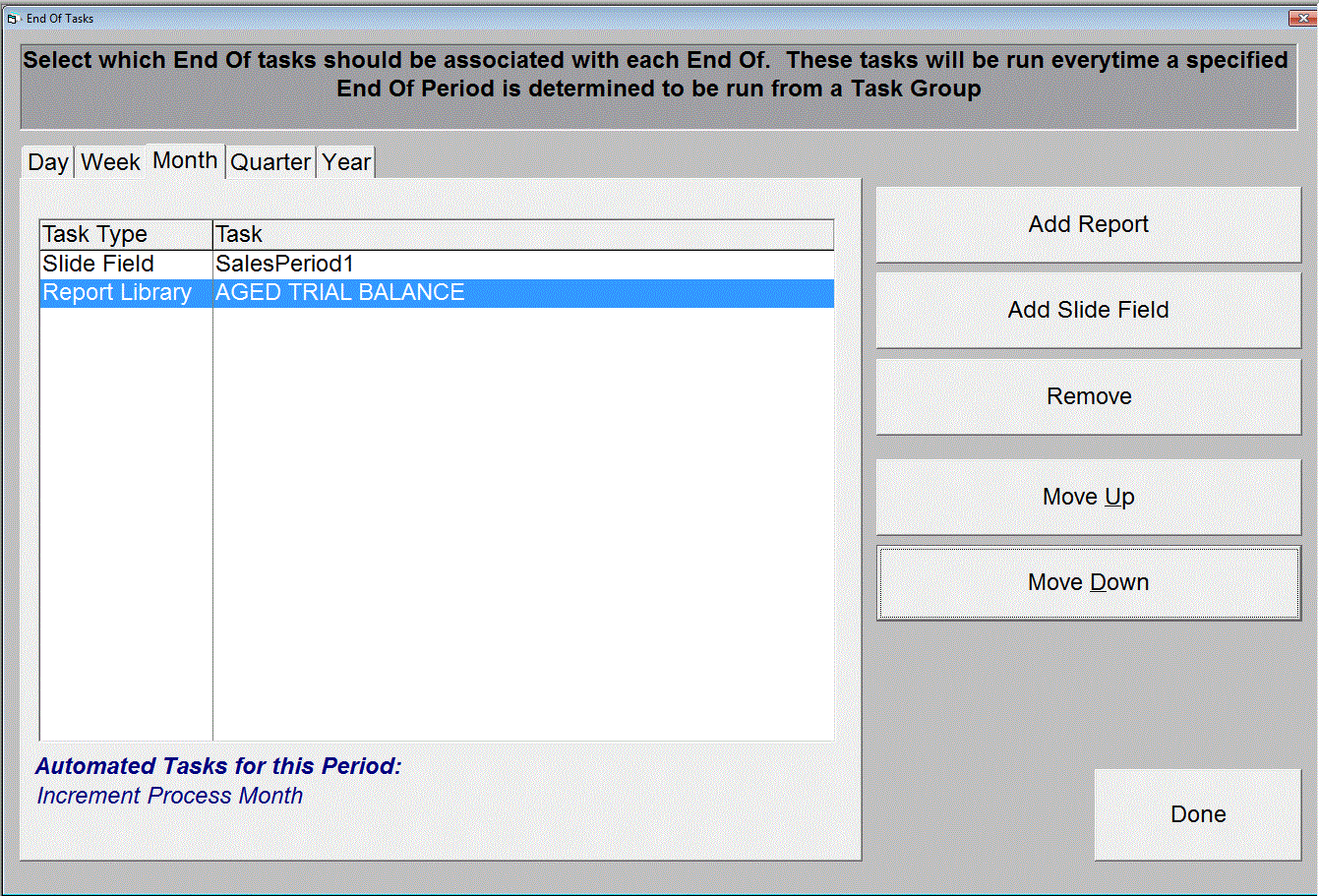
Remove: Click Remove to remove any reports or slide fields from the selected tab.
Move Up: Click Move Up to move a report or slide field up the list, rearranging the order in which things are run.
Move Down: Click Move Down to move a report or slide field down the list, rearranging the order in which things are run.
Done: Click Done to leave the screen.
See also
End Of SetupEdit End Of Period Entries
End Of Tasks Last Updated On 8/27/13 JMM