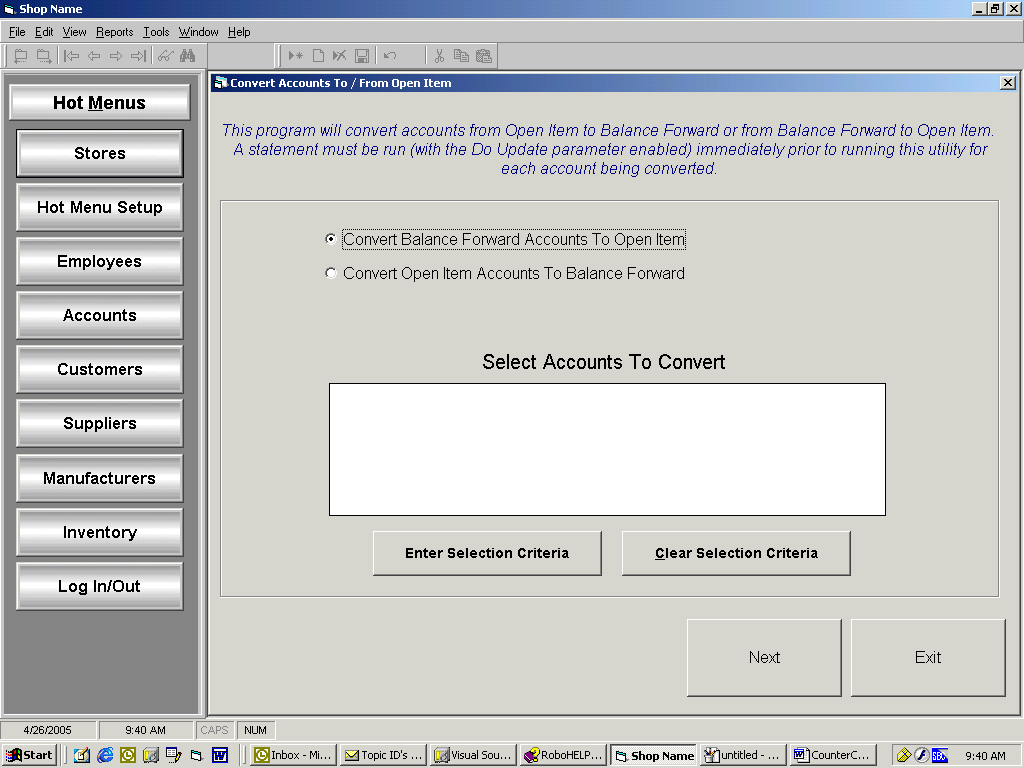
Convert To / From Open Item
Overview
Each account is set to a posting mode of either Balance Forward or Open Item based on the value specified in the Open Item field on the Account Record. A Balance Forward Posting mode normally applies a payment to the oldest outstanding balance first, whereas the Open Item Posting mode enables a payment or partial payment to be applied to specific invoice(s).
The Open Item flag on the Account Record cannot be changed once the account has been added and you have hit save. If you need to change the account from Balance Forward to Open Item, Open Item to Balance Forward, or reset the Open Item Flag on the Account Record, follow the steps listed below.
Note: Conversions are usually performed immediately following the month-end statement, prior to posting any new activity to the account.
Steps: Convert To/From Open Item
To convert the posting mode of an account, access:
File | Account Maintenance |Convert Accounts To/From Open Item
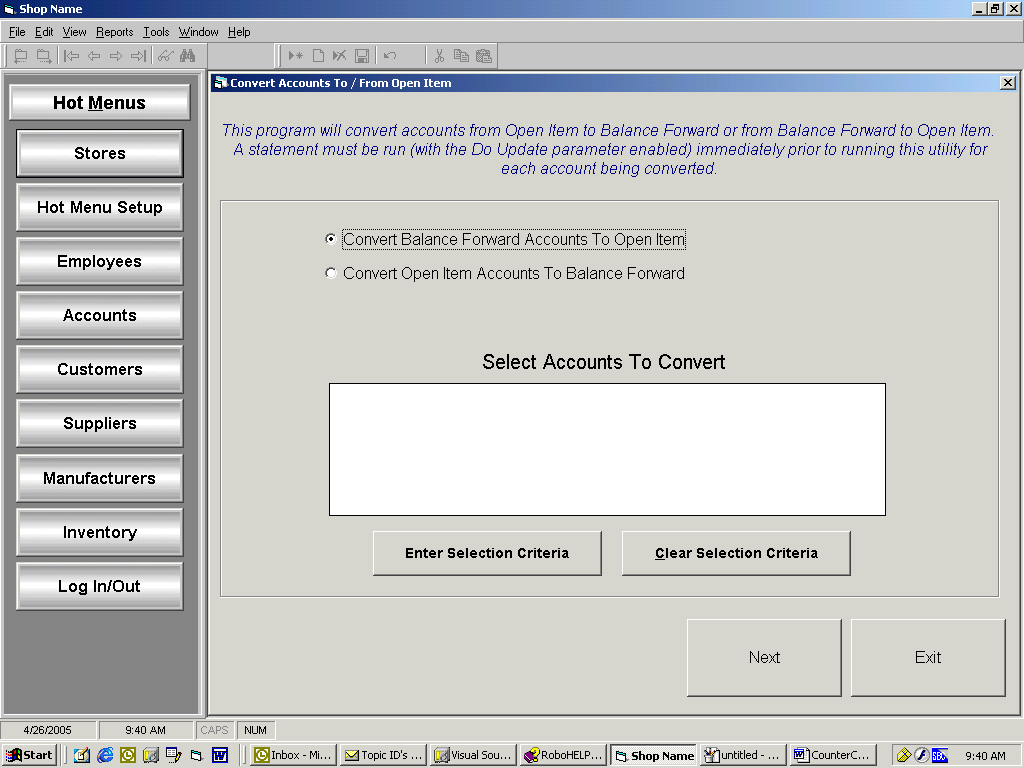
This program will convert accounts from Open Item to Balance Forward or from Balance Forward to Open Item. A statement must be run (with the Do Update parameter enabled) immediately prior to running this utility for each account being converted.
Select the conversion statement that reflects the
current posting mode of the account and the posting mode it is being converted to:
Continue the conversion process by clicking on the applicable button:
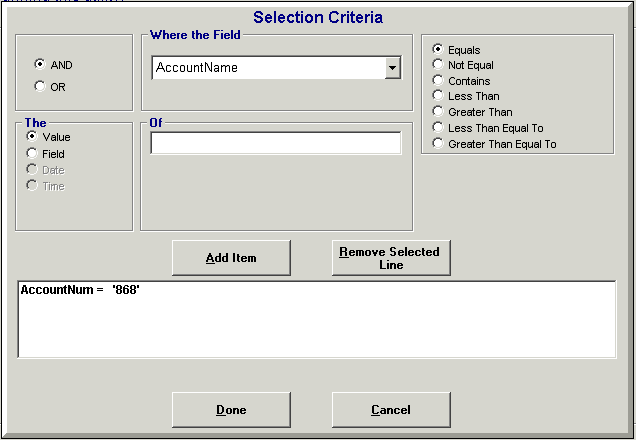
Once all account selection criteria has been entered:
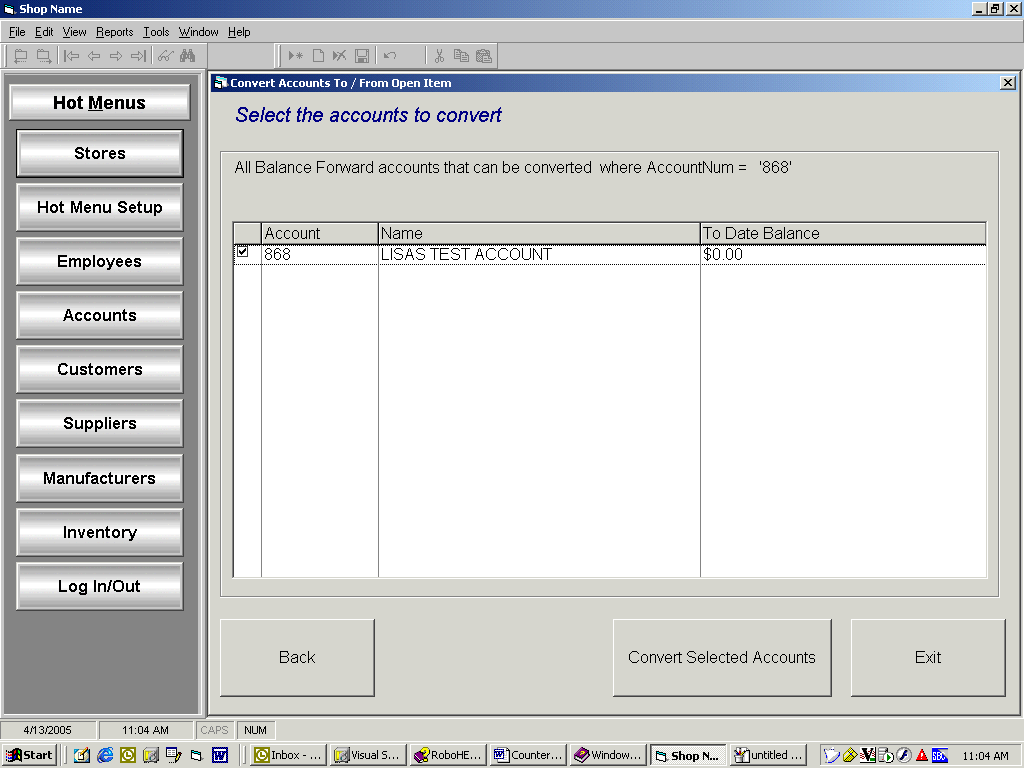
Select the accounts to convert screen:
Note: If there is activity on an account, it will not be available to select for conversion until a statement is run on the account with the Do Update parameter enabled. (See Statement documentation for further information.
See also