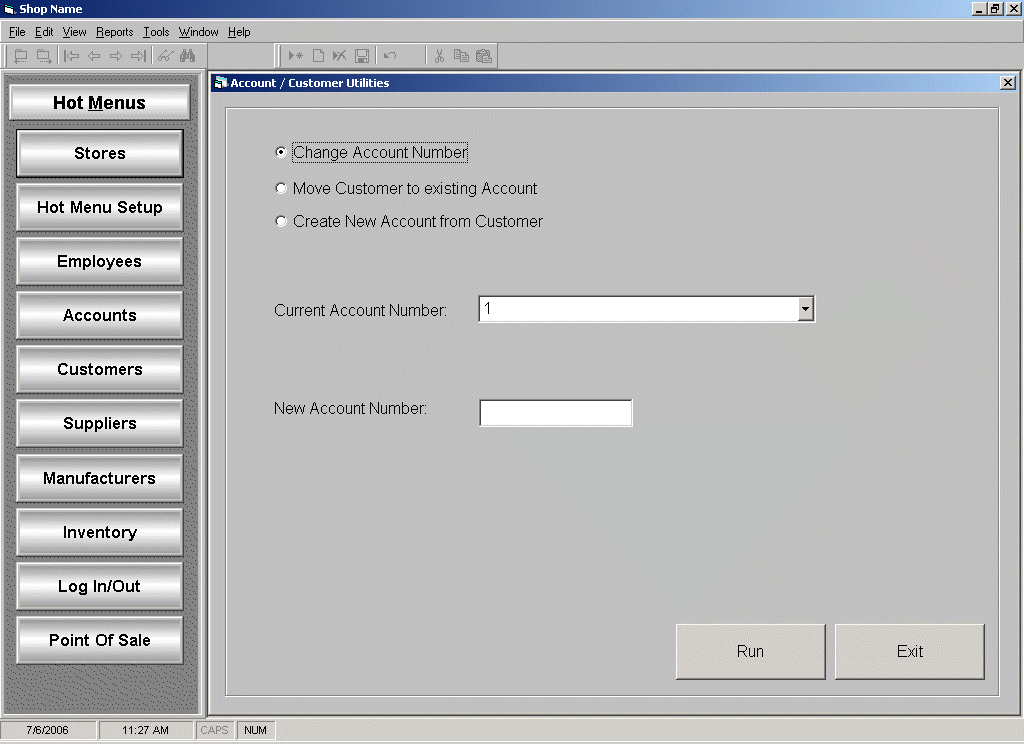
Account / Customer Utilities
Overview
The Account / Customer Utilities function allows the user to change an existing account number, move a customer to an existing account, or move a customer to a new account.
For instance, if a customer was added to the wrong account number when first entered, this function will now enable the user to move the customer to the correct account. In addition, if a customer was added under the default Cash Walk-in account, this function will now allow the customer to become his own separate account.
When moving a customer to an existing account or new account, the system will retain existing vehicles, maintenance history, recommended services, etc. If the account associated with the customer being moved is a house charge account with unpaid house charge transactions, a warning message will be displayed and the customer will not be able to be moved.
Access the Account / Customer Utilities function by clicking on:
FILE | ACCOUNT MAINTENANCE | ACCOUNT / CUSTOMER UTILITIES
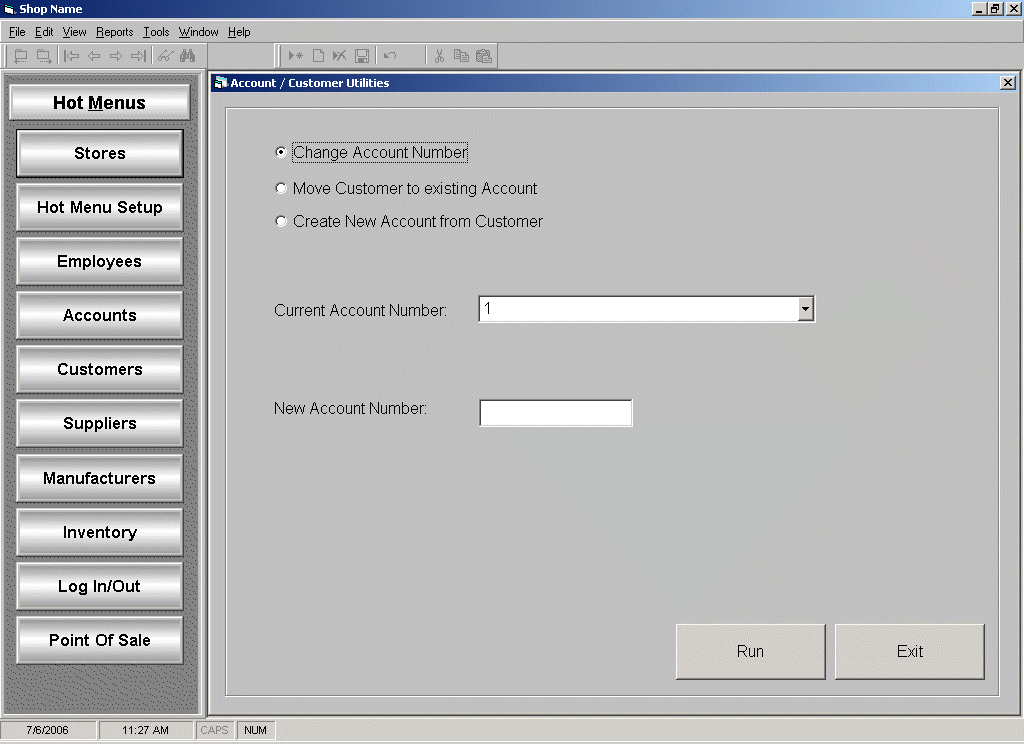
Selection #1: Change Account Number
Change Account Number is used when adjusting an account number. The new account number must NOT yet exist in the account record.
Selection #2: Move Customer to Existing Account
Move Customer To Existing Account is used when a customer record is created and should be moved to another account.
Please note: if a customer has existed under account #1 and the user wants to setup an account, use Selection #3: Create New Account From Customer. In addition, this process cannot be completed if tickets for the moving customer have not been finalized.
Selection #3: Create New Account from Customer
Create New Account from Customer is used to create a brand new account (instead of going into Accounts and using the Add function) from an existing customer record.
Please Note: this procedure cannot be accomplished if tickets for the customer are not finalized.
See also