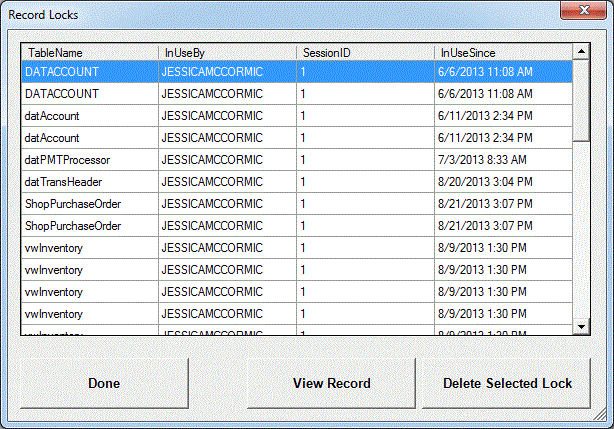
Record Unlocking
Record Unlocking is a utility that is used to unlock a locked record. The utility should be used by the system administrator when needed.
**Please note: records are locked when they are being edited or updated, so most locked records are legitimate. Please research the problem to confirm that users do not have records locked on purpose before deleted a lock. Call SBC Training department for further assistance.
Tools | System Utilities | Database Functions | Record Unlocking
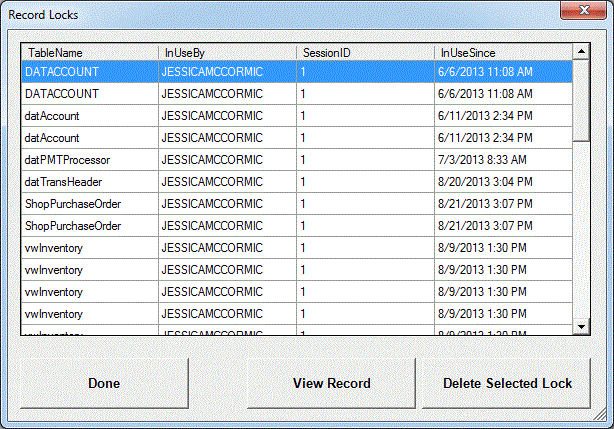
InUseBy: The information in this column displays the computer name of the user who has the record locked.
SessionID: The session ID refers to the session within Point Of Sale. If the user is in the back office, the session ID will always be 1.
Done: Click Done to leave the screen.
View Record: Click View Record to see additional information about the line selected.
Delete Selected Lock: Click Delete Selected Lock to remove the lock. Please complete the following instructions before clicking this button.
Users will know that a record is locked when they see a message like this:
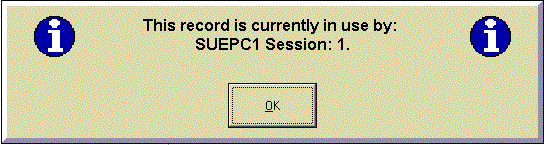
To unlock a record:
(800) 829-4722
See also