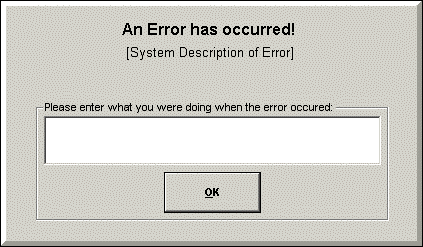
Help
HELP TOPICS: click on the Help Topics icon to go to these help screens. If the user does not have internet connected to the program, the Help Topics can default to a version of Help that is located within the Counter Control program. Please be aware that the Help documentation available on the hard drive of the server is only as current as the latest release that is loaded on that machine.
ERROR LOG: click on the Error Log to review any errors written to the log. It is extremely important that users enter as much information as possible when they see an error box that looks like this:
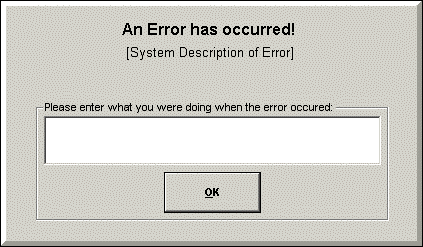
**PLEASE NOTE**: the information is collected in the Error Log, but is not forwarded to any trainers or programmers at SBC. If users are getting an error, please call SBC at 800-829-4722, or e-mail SBCTraining@autologue.com. The user can also preview the error and click the print icon in the upper left corner. Choose e-mail and send a copy of the error(s), with notations about where and how the error occurred, to SBCTraining@autologue.com. It is imperitive that users send errors as soon as possible because there may be hardware errors that made these errors occur. It is much more helpful for programmers and trainers to see the machine immediately after an error occurs.
ABOUT: the information displayed in the About describes the versions and packages loaded on the machine. This is helpful to know when users are speaking to SBC Trainers and Programmers.
See also