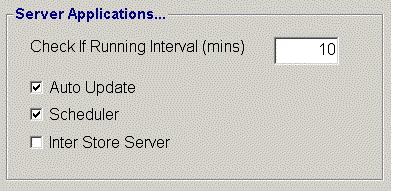
OVERVIEW
The installation of the application will automatically include the following background tasks:
Note: The Inter-Store Server is only needed for multi-store chains.
The Auto Update task automatically updates the information stored on the inventory records and account records to reflect the current information after a ticket is saved. For example, if the inventory record shows there are 100 pieces on hand and a ticket is keyed in to sell 20 pieces, the inventory record will be updated to reflect the sale of 20 pieces and will now show there are 80 pieces on hand.
The Scheduler task permits the user to define groups of tasks to be automatically submitted on a pre-defined schedule. Task Groups are created through the Task Group Maintenance function. Any task to be included in a Task Group must first be a saved task. (See Task Group Maintenance below for more information.)
The Inter-Store Server task enables the system to automatically create a ticket at the store transferring the merchandise, when an inter-store transfer is requested. (This task is only applicable to multi-store chains.)
A warning message can be set to alert the user if any of the background tasks are not running. To define the time interval for how often to check if a background task running, click on:
TOOLS | SYSTEM SETUP |SHOP GENERAL
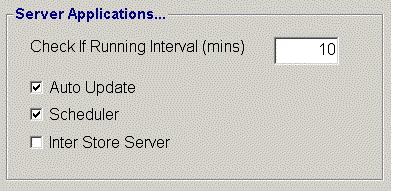
Select the background tasks to set a warning for and enter the number of minutes to elapse before checking again.