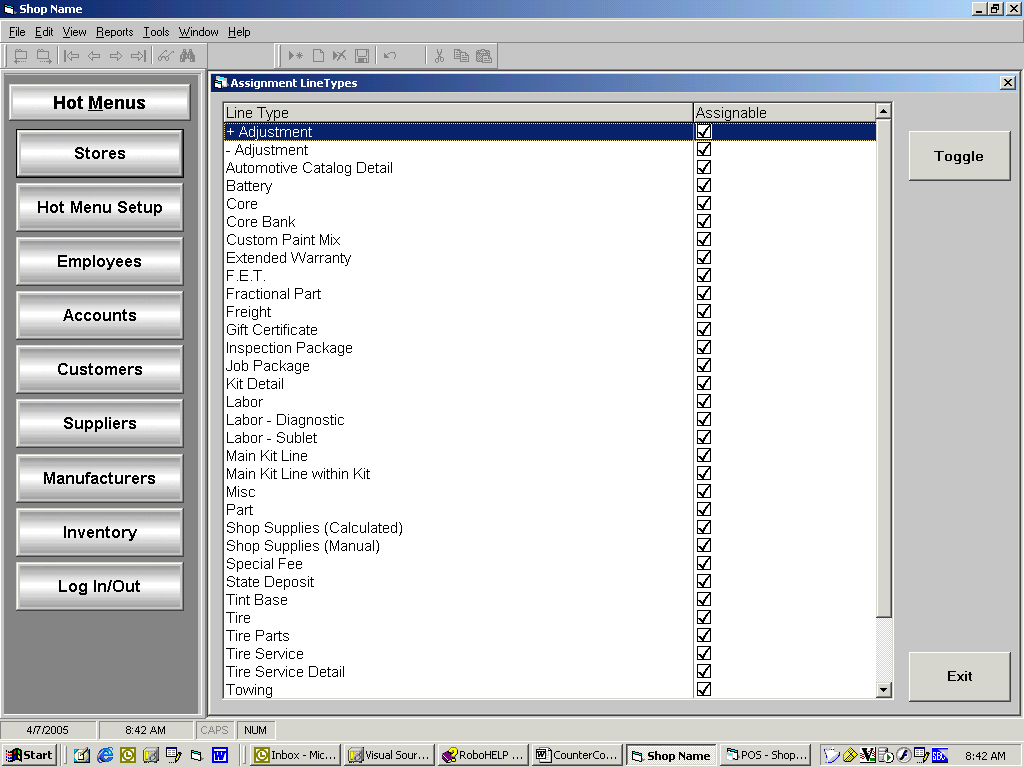
Overview
In Point Of Sale, the line items on a ticket may be available for employee assignment. Each line item on the ticket displays a Type value that reflects the Detail Type value of the inventory record or a system generated value for non-inventory items. In order for a ticket line item to be available for employee assignments, the Type value displayed must be one of the Line Type values set as assignable in the Assignment Line Type Setup function.
(See Assignment - Installer Format for further information on assigning ticket line items to employees.)
Steps: Assignment Line Type Setup
The Assignment Line Type Setup screen displays all of the Line Type values in the application that are available to be assigned. The system defaults to having all the Line Type values checked as available for assignment.
Access the Assignment Line Type Setup screen by clicking on:
Tools | System Setup | Assignment Line Type Setup
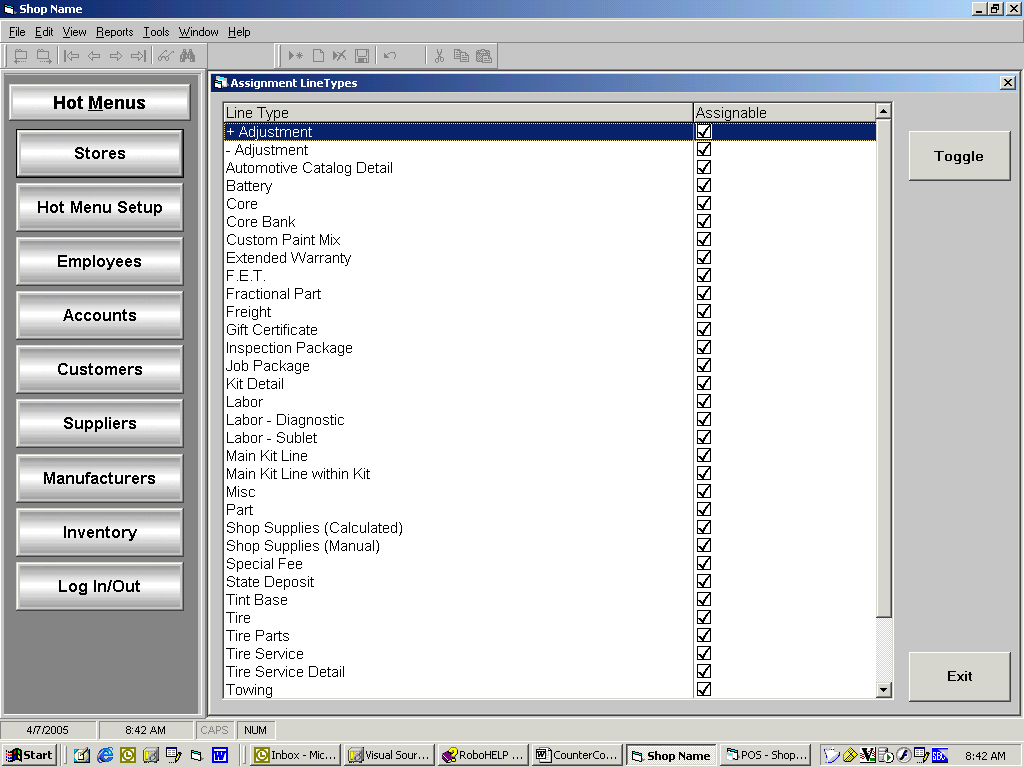
Review all Line Type values marked as assignable and de-select any Line Types that you do not want to be available for assignments.
Highlight the Line Type to de-select and click on the Toggle button.
Double click on the Line Type to de-select.
Note: Any line types not listed in the Assignment Line Type Setup screen are not available to be assigned (i.e. Comment lines).