Overview
Inventory records can be automatically updated or added to the Non-Stocked Pricing File through the Non-Stocked Pricing File Update function. The Non-Stocked Pricing File Update function is a utility program that will update the fields in the Non-Stocked Pricing File with data from an outside source (import file).
Note: when adding new records to the Non-Stocked Pricing file, if a manufacturer code is not currently in the Manufacturers file, it will be automatically added to the table.
Steps: Non-Stocked Pricing File Update
To automatically add new non-stocked records or update existing non-stocked records, access the update function by clicking on:
File Name: Enter the name of the file to import or click on ![]() to browse and select a file to import. The imported file must be a CSV (Comma Separated Value) file and follow the format displayed below:
to browse and select a file to import. The imported file must be a CSV (Comma Separated Value) file and follow the format displayed below:
File Layout:
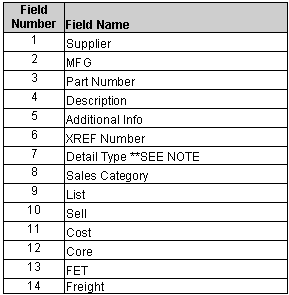
**Note: Detail types must match an entry from the table listed below:
Detail Types:
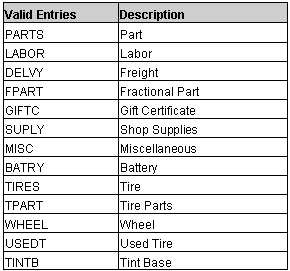
Before processing, delete all existing entries from the NSP file that match:
Check this option and select a match criterion to compare the Non-Stocked Pricing (NSP) file to the import file. This option enables supplier line items in the NSP file, that are also contained in the import file (based on selected match criteria), to be removed and replaced with current line items from the import file.
Supplier and Manufacturer codes
Supplier code
Manufacturer code
Therefore, if the Supplier Code match criteria is selected and a supplier line in the Non-Stocked Pricing file contains some old items and in the import file the same supplier line only includes its new product line, the old items will be removed from the Non-Stocked Pricing file and be replaced by the new product line listed in the import file. Supplier lines currently in the Non-Stocked Pricing file that are not in the import file will not have a match and will therefore remain in the Non-Stocked Pricing file after the import.
Click Next to validate the file to import. While the system is validating the file, the following message will appear:
Analyzing Input File Validity
(Note: this message may not appear for small files that validate quickly.)
Click Exit to exit and close the Non-Stocked Pricing File Update function.
Once the file is finished validating, the following information will be displayed:
Records to be Deleted: The number of records that will be removed from the non-stocked pricing file when the validated file is imported. Note: records will only be removed when the delete option above is enabled.
Records to be Inserted/Updated: The number of records that will be added or updated in the non-stocked pricing file when the validated file is imported.
Total Number of Records In File: The number of records contained in the validated file.
Warnings: Displays messages for invalid files or records that could not be imported.
Click Back to enter a new file to validate.
Click Import to update the Non-Stocked Pricing File with the validated file. While the system is importing the file, the following message will appear:
Processing Please Wait
Click Exit to exit and close the Non-Stocked Pricing File Update function.
Once the file is finished importing, the following information will be displayed:
Records Inserted: The number of records that were added to the non-stocked pricing file.
Records Updated: The number of records that were updated in the non-stocked pricing file.
Records Skipped (not imported): The number of records that could not be imported into the non-stocked pricing file.
Warnings: Displays messages for why records could not be imported.
Click New Import to enter a new file to validate.
Click Exit to exit and close the Non-Stocked Pricing File Update function.