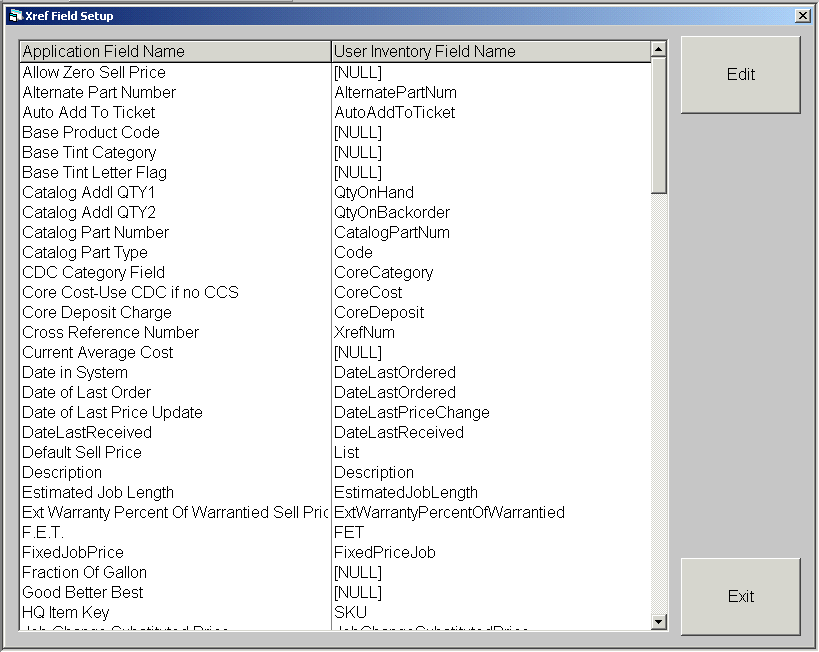
Overview
Since the Inventory Record fields are user definable, the Xref Field Setup program allows the user to determine the Inventory Record field name that corresponds to the Application field name. When selecting a corresponding Inventory Record field name for an Application field name, the system limits the selection to the same type of fields. (Examples of field types are character fields, numeric fields, date fields, etc.)
Depending on the inventory format, some fields are programmed to recognize multiple sets of values. The application fields in the Cross Reference table that will recognize multiple sets of values will have a prefix of Primary (i.e. Primary Special Fee) in the Application Field Name. If the inventory format supports multiple sets of values, the corresponding User Inventory Record Field Name will contain a numeric suffix (i.e. SpecialFee1, QtyPriceValue1).
The following Application Field Names may support multiple value sets based on the inventory format being used.
Primary Qty Price
Primary Qty Pricing
Primary Sales Date
Primary Sales End Date
Primary Sales Price
Primary Special Fee
Primary Supplier Code
Primary Supplier Part Num
For example, if the inventory record contains two Special Fee fields, set the User Inventory Field Name to Special Fee1 and the system will automatically look for a value in the Special Fee1 field and continue to look for a value in Special Fee2 field, etc. If there is only one Special Fee field on the inventory record, the system will not support multiple value sets and the value Special Fee1 will not be available; instead set the User Inventory Field Name to the value Special Fee.
Steps: Cross Reference Setup
To access the Cross Reference table to assign an inventory record field name to a Cross Reference application field name, click on:
Tools | System Setup | Xref Field Setup
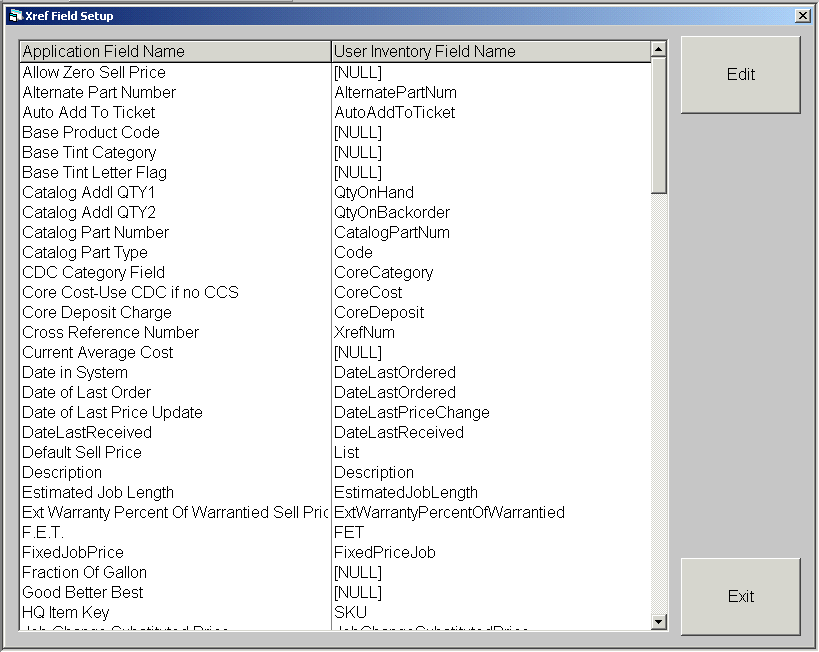
Highlight the Application Field Name and click Edit to select the corresponding User Inventory Field Name.
Click Exit to exit out of the Xref Field Setup screen.
Edit Screen:
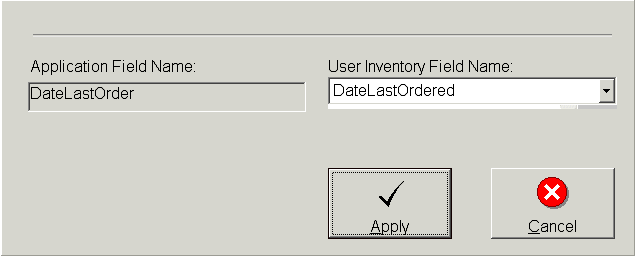
Application Field Name: Displays the highlighted Application Field Name currently being edited.
User Inventory Field Name: Select the Inventory Record field name desired to correspond to the selected Application Field Name.
Note: When defining multiple value sets for a Primary field, select the Inventory Record field name with the suffix of 1. The system will recognize the 1 as the first field in a multiple field sequence.
Click Apply to save changes.
Click Cancel to cancel changes and exit the Xref Field Setup screen.