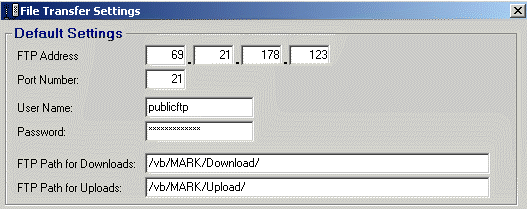
OVERVIEW
The File Transfer Settings permit data to be automatically uploaded and downloaded to the collector system based on a defined schedule. On the collector system, an FTP server must be configured and running for automatic data transfers to occur.
SETUP: FILE TRANSFER SETTINGS
To configure the settings, open the File Transfer Settings screen by clicking on:
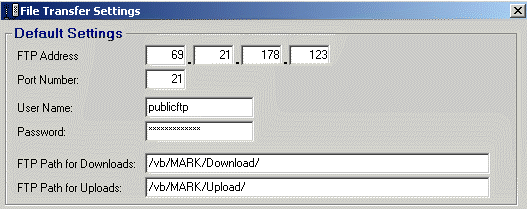
Default Settings
FTP Address Enter the IP address of the Collector System. (e.g. 200.90.72.75)
Port Number Enter the port number of 21 to be used on the Collector System.
User Name Enter the user name that has been configured for the FTP server on the Collector System. (e.g. publicftp)
Password - Enter the password that has been configured for the FTP user entered above.
FTP Path for Downloads Enter the path to store the files to be sent to the VB system from the Collector. Forward slashes are used and the final slash must be included.
Note: This full path must be associated with a user group configured on the collector system. It can be in the active search list, but that is not required. The program that sets up the FTP parameters allows entry of the specific location of these files, i.e. drive and user group
FTP Path for Uploads Enter the path on the collector system to receive files from the VB system. Forward slashes are used and the final slash must be included.
Note: This full path must be associated with a user group that is in the active search list on the collector system.
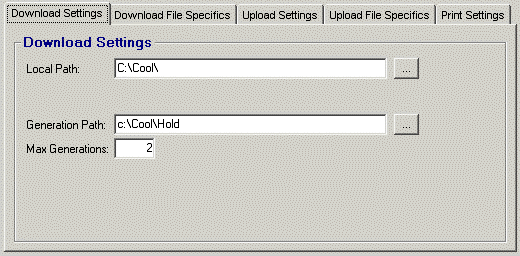
Local Path - Enter the destination path on the VB system for the download files.
Generation Path - Enter the path to the folder that has been configured on the VB system as the storage place for generation copies of the files being sent to the Collector System.
Max Generations - Enter the maximum number of generation copies to be stored in the generation path identified above. (Note: the maximum number of copies that can be stored is 999)
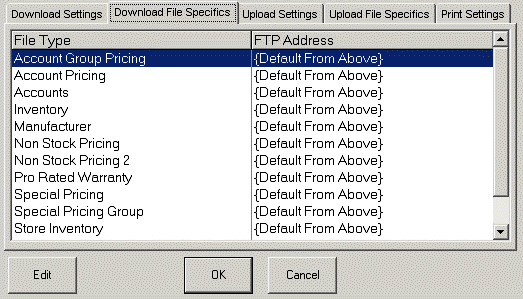
File Type Displays the actual files and corresponding FTP address available to be downloaded. Select a File Type and click the Edit button to enter a different FTP address.
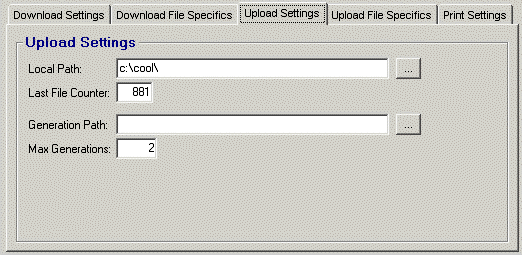
Local Path - Enter the path where the created upload files will be stored while waiting to be uploaded.
Last File Counter The sequence number displayed here will automatically be appended to the upload file name. This will differentiate each file to prevent the files from being overlaid.
Generation Path - Enter the path to the folder that has been configured on the VB system as the storage place for generation copies of the files being sent to the Collector System.
Max Generations - Enter the maximum number of generation copies to be stored in the generation path identified above. (Note: the maximum number of copies that can be stored is 999)
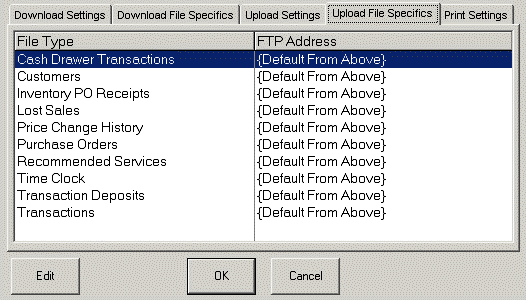
File Type Displays the actual files and corresponding FTP address available to be uploaded. Select a File Type and click the Edit button to enter a different FTP address.
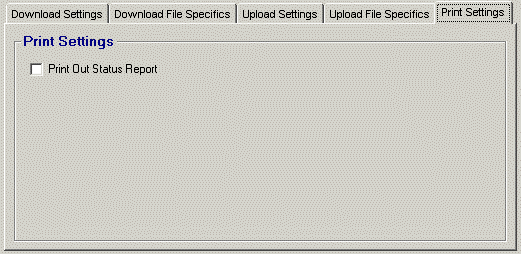
Print Out Status Report Check this option to print a status report of the files being sent to the Collector System.
Once the parameters have been defined in the File Transfer Settings screen, the system will automatically transfer data between the Store System and the Collector System based on these parameters.