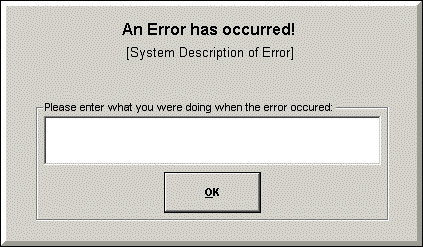
Overview
In the unforeseen event that an error box appears, a description of what you were doing at the time of the error can be entered for programming to track and resolve the error. Any errors that occur will be stored in the applications Error Log.
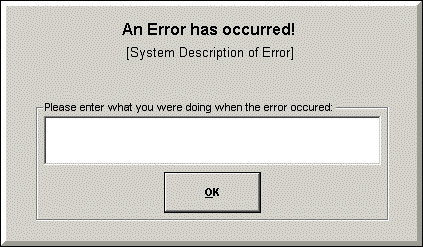
Steps: Error Log
An Error Log contains the following information:
The Date/Time the error occurred.
The User Name logged into the application when the error occurred.
The Workstation at which the error occurred.
The System Description of the error that occurred
The information the user entered into the error box when the error occurred will appear in the User Description field. (This field will be blank if the user did not enter any information.)
Access the Error Log by clicking on:
Tools | System Utilities | Error Log
Help | Error Log
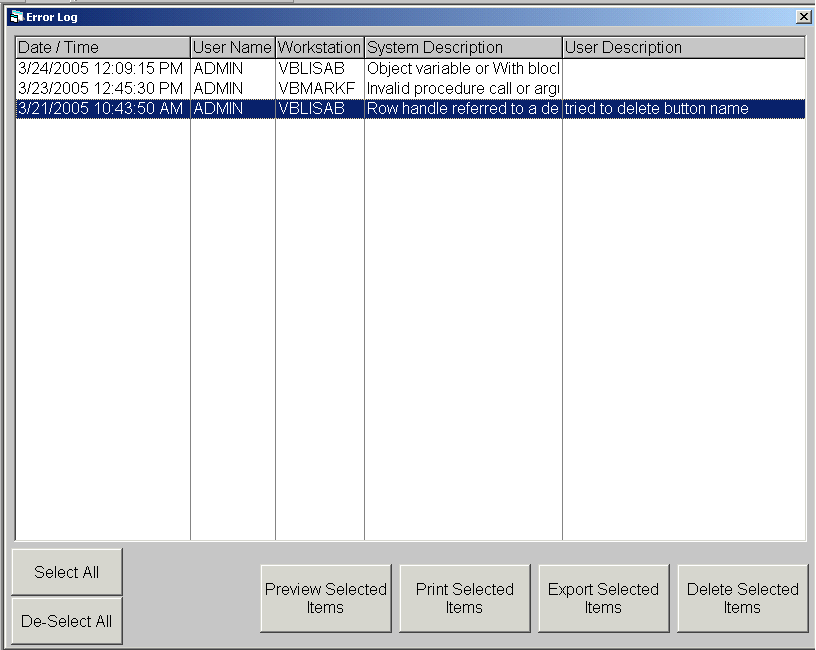
Highlight an error log entry to select/unselect or click the Select All/De-Select All button.
Click the Preview Selected Item button to view the report that will print for the highlighted entries.
Click the Print Selected Items to print an error log report for the selected entries.
Click the Export Selected Items to save the selected error log entries into a PDF file to be sent to SBC.
Click the Delete Selected Items to remove the selected entries from the Error Log.