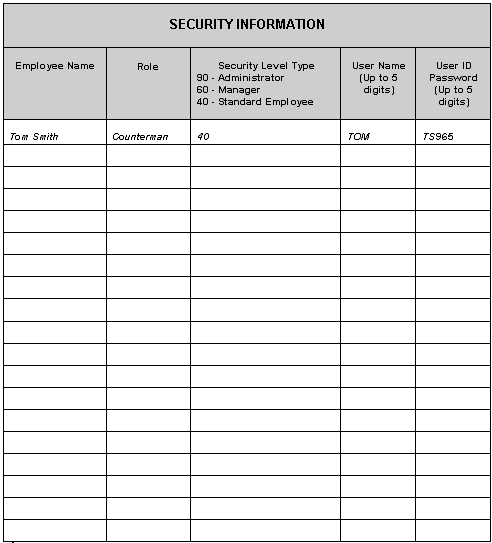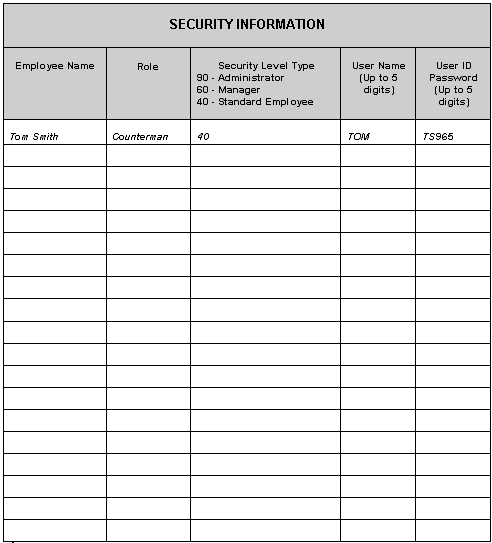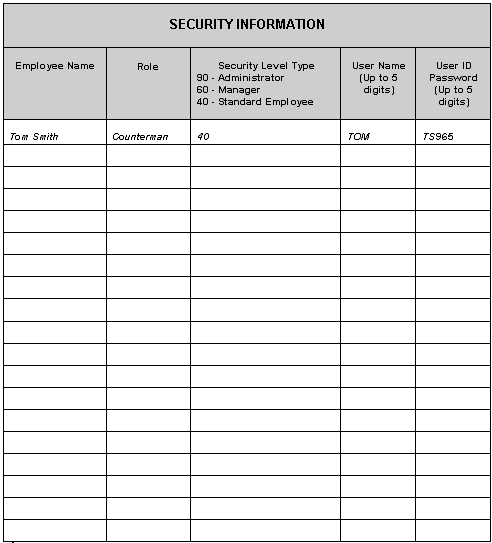Security Work Sheet
Security Work Sheet
-
Complete Worksheet - required for initial set up.
-
List all employee names on the attached worksheet and assign each employee a (up to) 5-digit User Name and User ID password. The User Name is an abbreviated name that will be used to identify the employee throughout the application. In addition, the User Name will display on the login screen when the User ID Password is keyed in.
-
Determine the (up to) 10-character role names (job titles) for each employee multiple employees will often fall under the same role. (i.e. owner, manager, counterman, installer, etc.)
-
Assign security level.