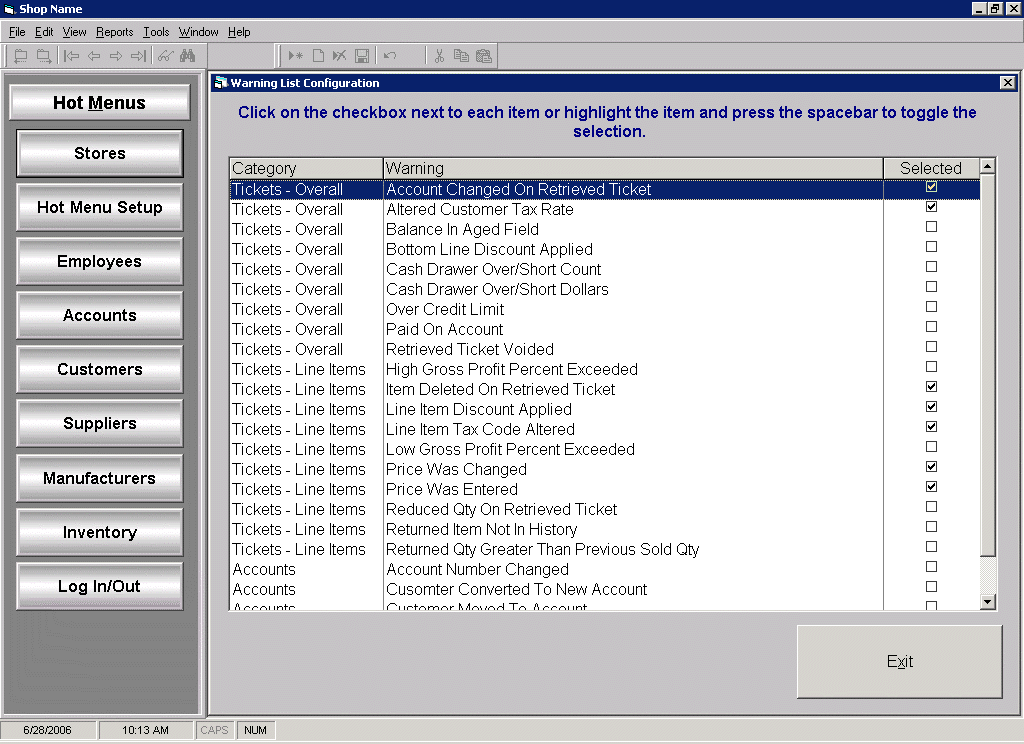
OVERVIEW
The application allows the users to determine all possible reasons they wish to include in the Warning List Report. When a selected reason occurs during the creation of a ticket in POS and the ticket is finalized, the invoice will be referenced in the Warning List Report. Since the same ticket can include multiple selected reasons, the invoice number may be listed multiple times in the report.
SETUP PROCESS
Set up the reasons to be included in the Warning List Report:
TOOLS | SYSTEM CONFIGURATION | WARNING LIST CONFIGURATION
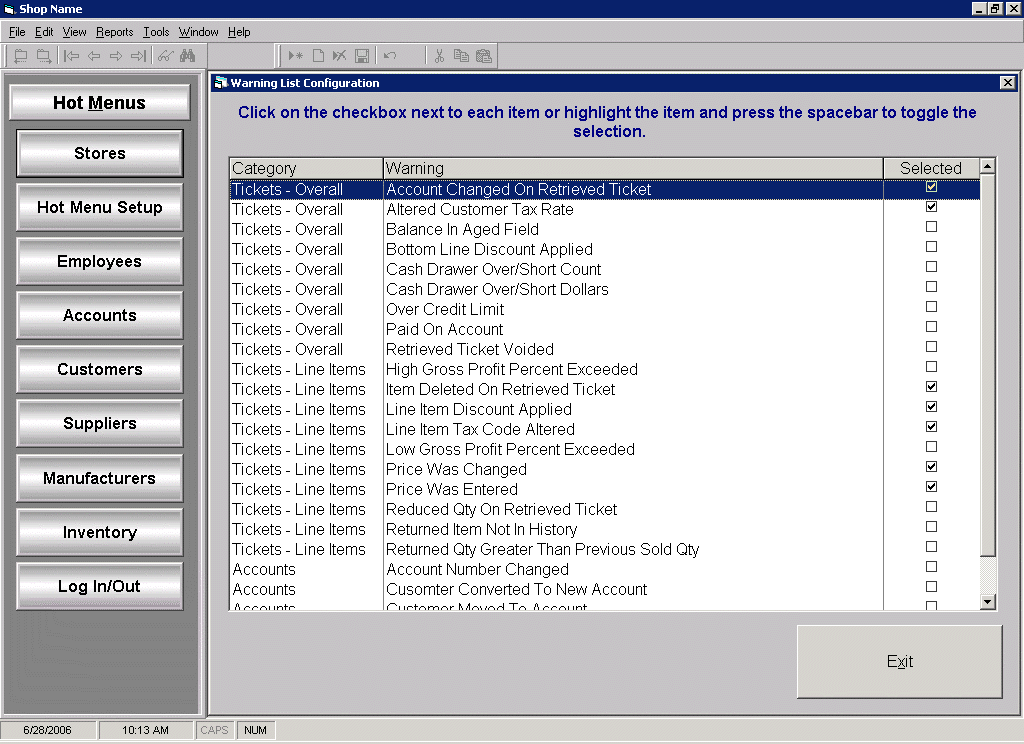
Select or unselect the reasons to be included in the warning list report by clicking on the check box next to each item or by highlighting the item and pressing the space bar.
Click Exit when finished. (Note: all changes will be saved upon exiting the screen.)